Asking for all permissions upfront can cause distrust.

When a participant receives all permission requests at once, they might feel overwhelmed and suspicious of these requests. Without an understanding of why permissions are required to collect the data, and why this data is valuable to researchers, the participant could deny permissions during the onboarding process. If they decide to grant permissions later, they will have to navigate their phone’s system settings and update the app’s permissions.
This extra burden could create frustration, especially among less tech-savvy users. Even worse, it could cause them to leave or delete the app before their participation has even begun.
Worst Case Scenario: Participant Denies Permissions and Must Navigate System Settings
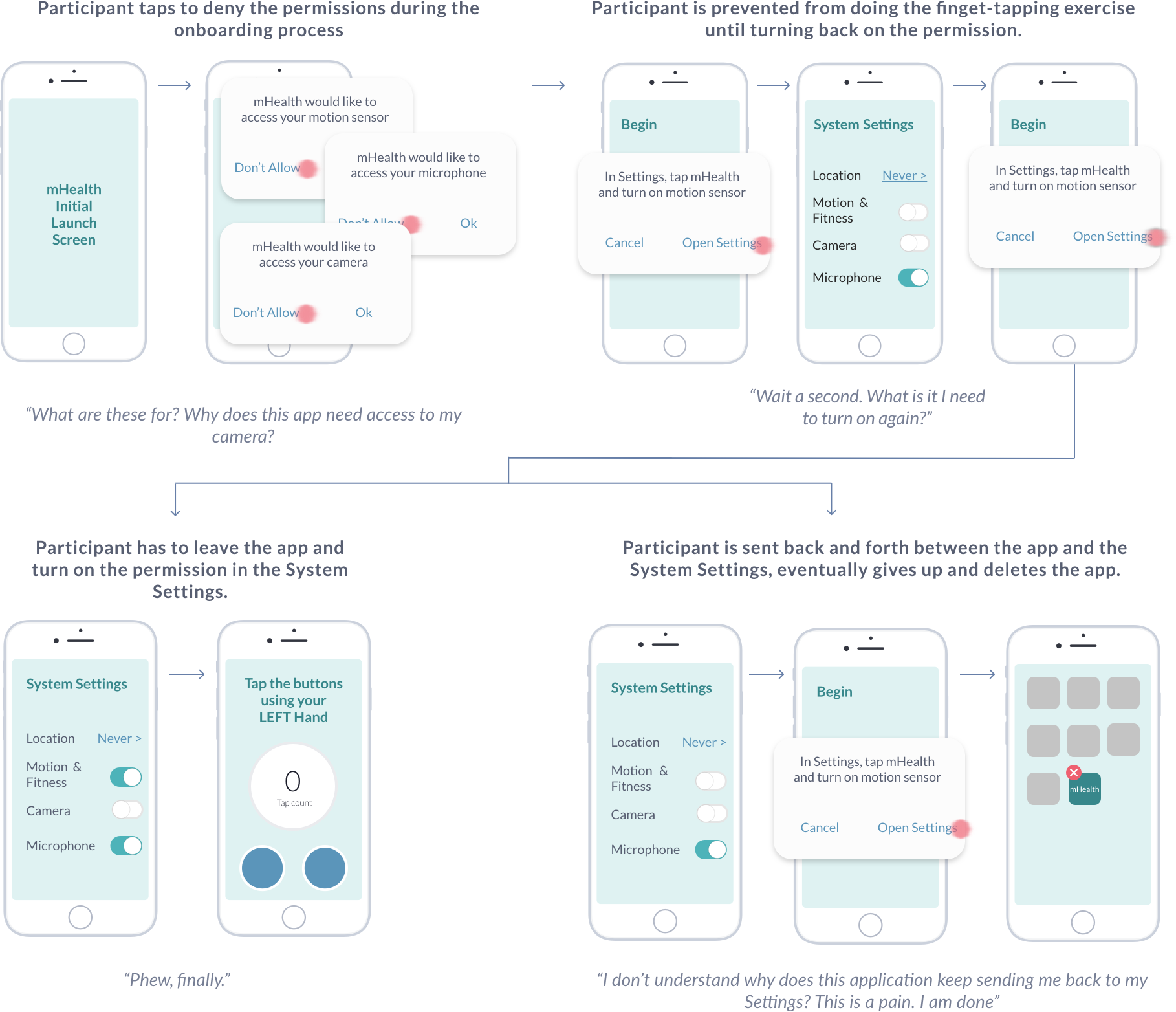
View larger

Just-in-time permission lays the groundwork for engagement.

With just-in-time permission, the participant is provided the context to make an informed decision to allow or deny permissions that collect data for study-related tasks. Just-in-time permission also lays the groundwork for long-term engagement, by fostering mutual understanding and trust between researchers and participants.
Best Practice: Just-In-Time Permission
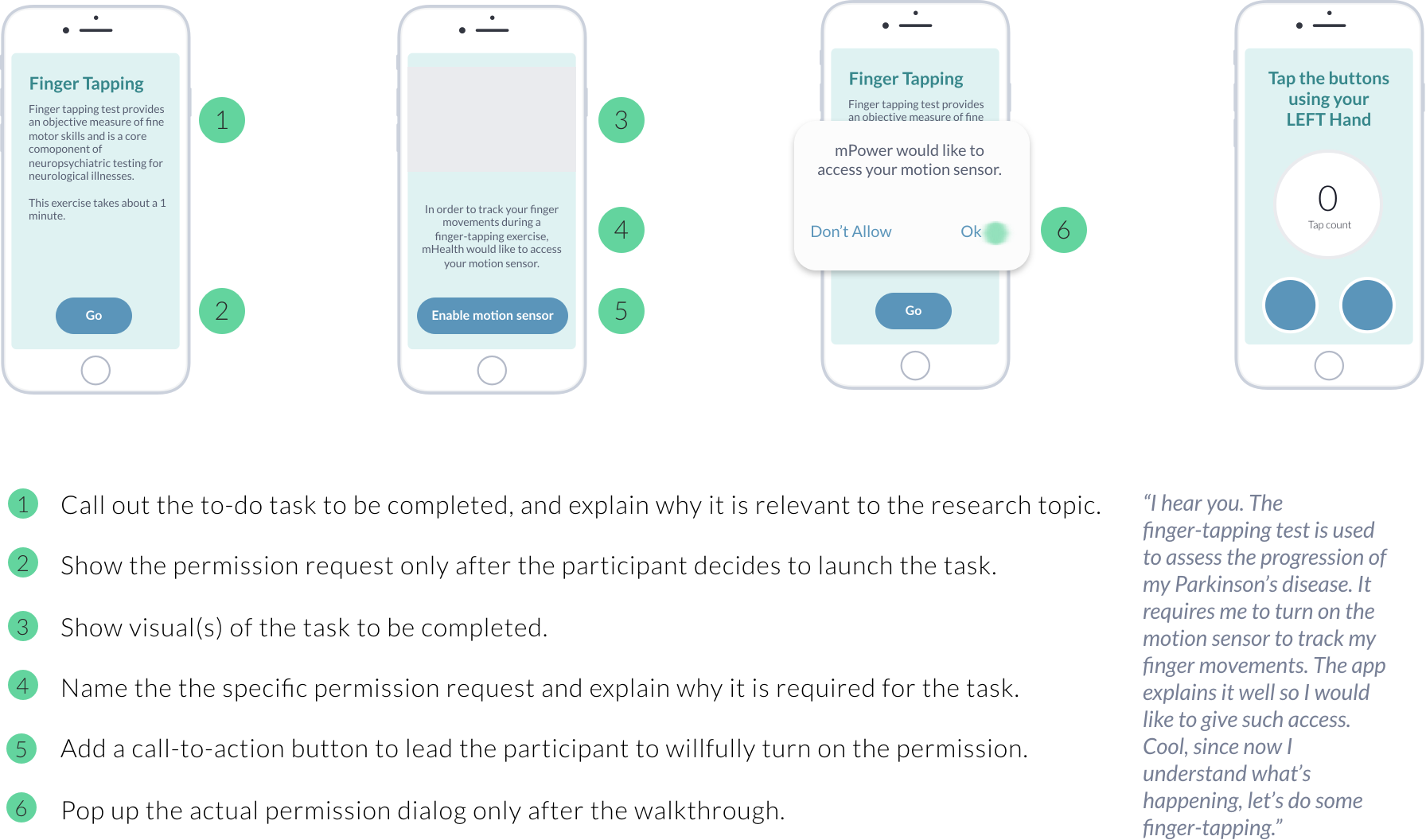
View larger

What to prepare?

Step 1
Send just-in-time permission request only when a relevant tasks comes up.
Place the permission request only at the moment when a participant wants to complete a relevant task. For iOS, this could take place during the (’PrepareForSegue’).
Step 2
Explain just-in-context how the permission is required for the task.
Provide a walkthrough of what task the participant is required to accomplish, how the task connects to the scientific research, and why the permission must be turned on in order to gather the data.
Step 3
Use texts and visuals to demonstrate a real example.
For example, show a visual of the finger-tapping exercise and explain the application must have the permission to use the motion sensor in order to track finger movements.

Resources

Case Studies

How to Ask for App Permissions
Luke Wroblewski

What Can Bike Sharing Apps Teach Us About Mobile On-boarding Design?
Luke Wroblewski

Permission and Best Practices
Sarah Gold
Resources

Just-In-Time Permissions Patterns

iOS GitHub Repo

Android GitHub Repo
