Step 2 - Request a Metadata Template Overview
At present, the DCC supports a web-based metadata upload via the Data Curator web app in Synapse. You can generate a metadata template using the app – note that the template will change depending on your data type.
Generate a template for an existing manifest
- Navigate to the Data Ingress App and log in to Synapse if prompted.
- Go to “Select Your Dataset” in the sidebar navigation of the app.
- Select your Project (if you have more than one) from the dropdown.
- Select your Folder from the dropdown. Dataset folders you have access to will be loaded automatically.
- Select the template for your dataset. All RFC-defined data types are available.
- Navigate to the “Get Metadata Template” section in the left-hand menu. Select the “Click to Generate Google Sheets Template” button.
- Click on the generated link to open the template on the web.
Generate an empty template
- create an empty dataset folder in your Synapse Project
- Navigate to the Data Ingress App and log in to Synapse if prompted.
- Go to “Select Your Dataset” in the sidebar navigation of the app.
- Select your Project (if you have more than one) from the dropdown.
- Select your Folder from the dropdown. Make sure that you select the empty dataset folder that you created.
- Select the template for your dataset. All RFC-defined data types are available.
- Navigate to the “Get Metadata Template” section in the left-hand menu. Select the “Click to Generate Google Sheets Template” button.
- Click on the generated link to open the template on the web.
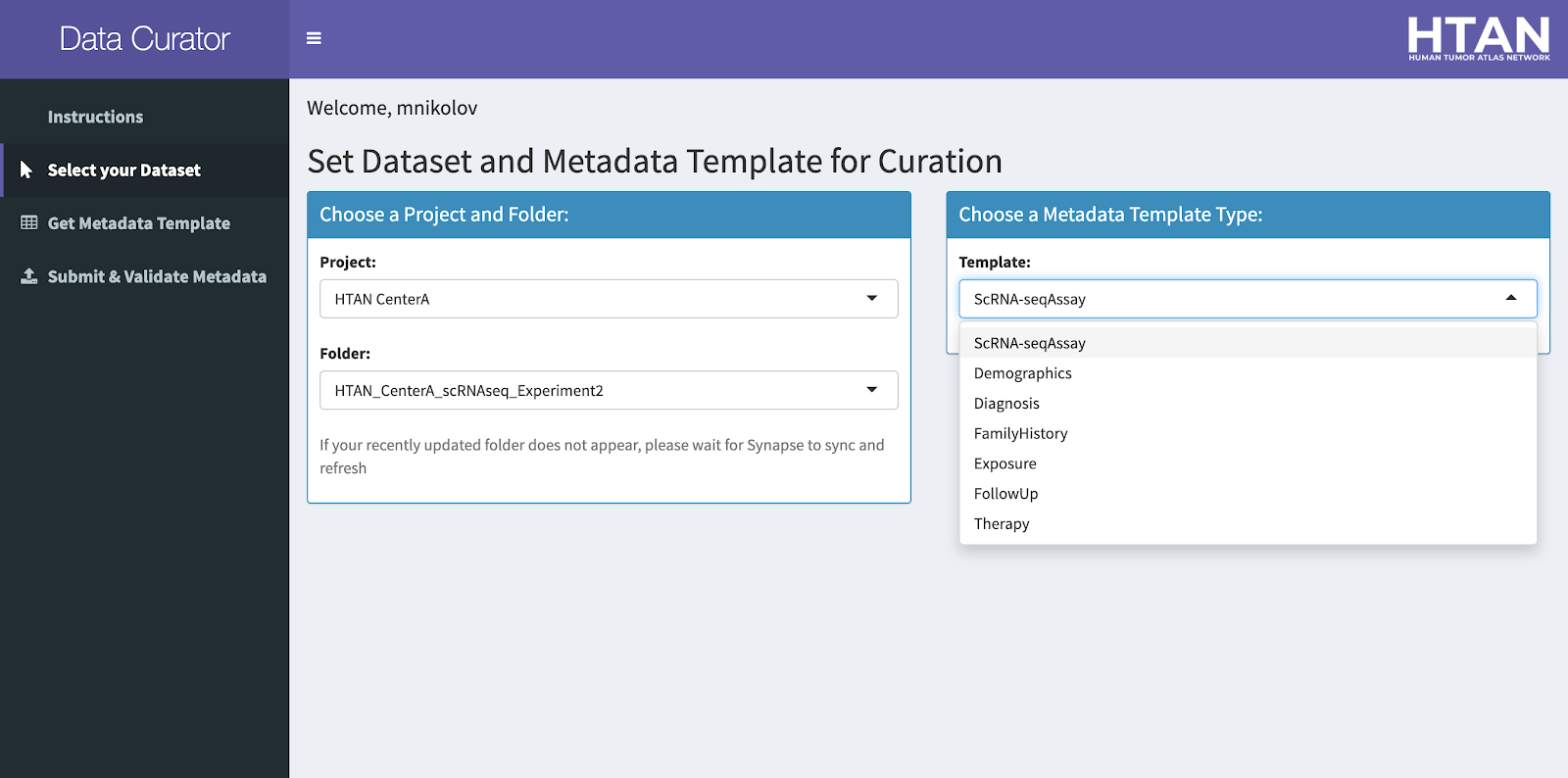
For a detailed step-by-step on how to generate your metadata for the first time or for how to update existing metadata, please refer to the following pages:
Go to Detailed Generating Metadata Template Steps
Go to Updating Existing Metadata Steps
We are working on providing:
- A Python package for programmatic metadata upload and management; and
- An API for programmatic metadata upload and management.
These will be available in the next release of the DCC data pipeline. Please check with your DCC liaison on details.